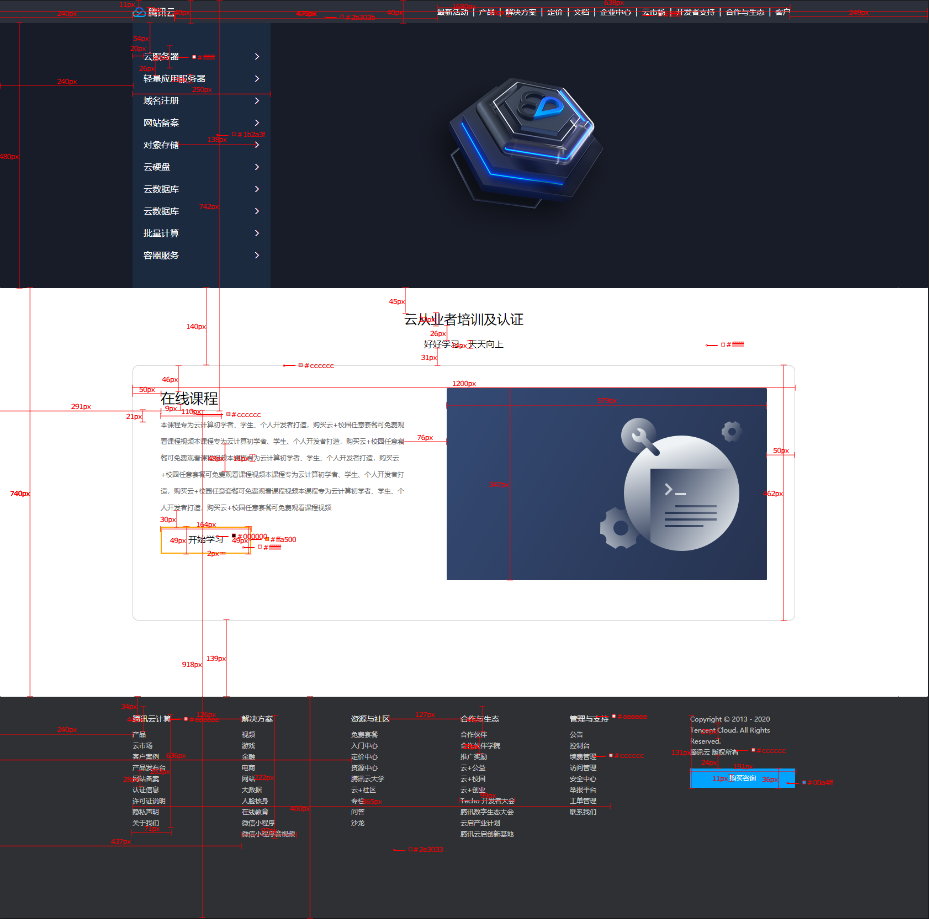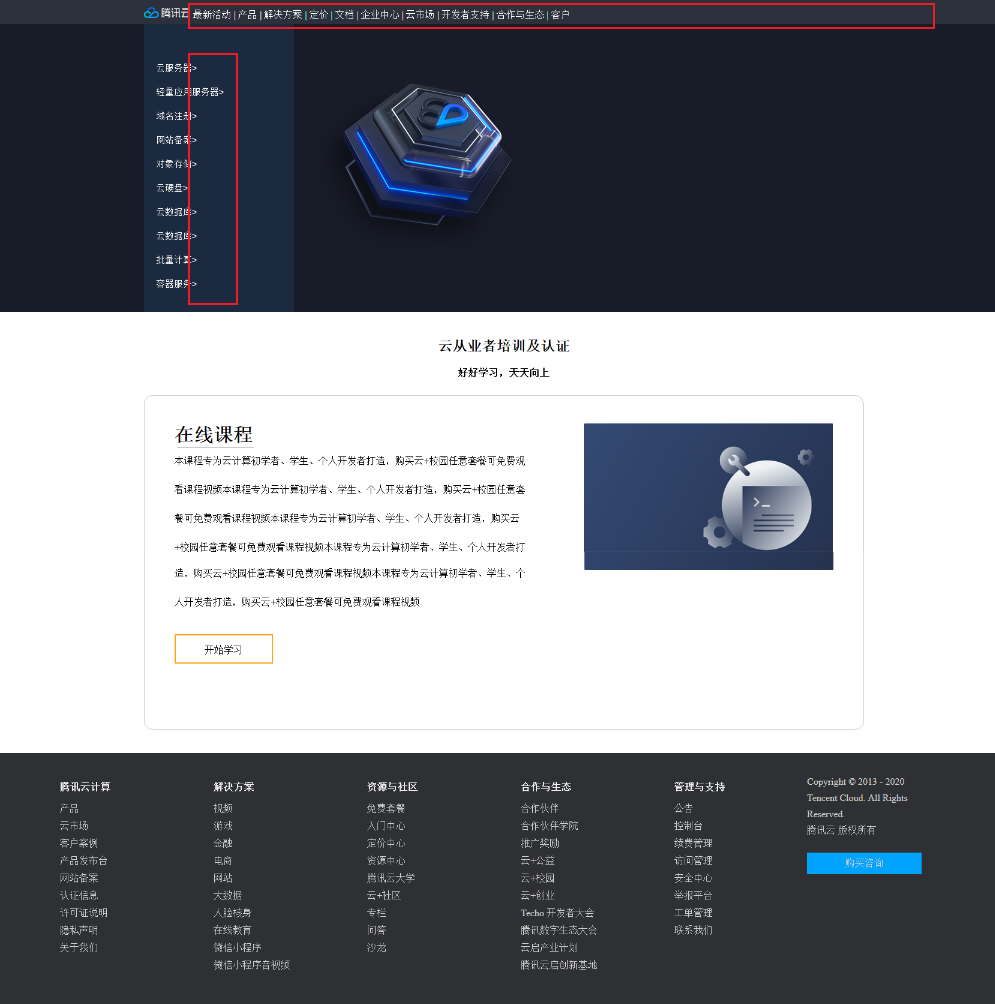前端入门实战练习之腾讯云页面实现
样例图
实现后的样子如图所示,ps:量的尺寸最开始肯定是没有的,都是写一步,测一步,最后就成这样啦
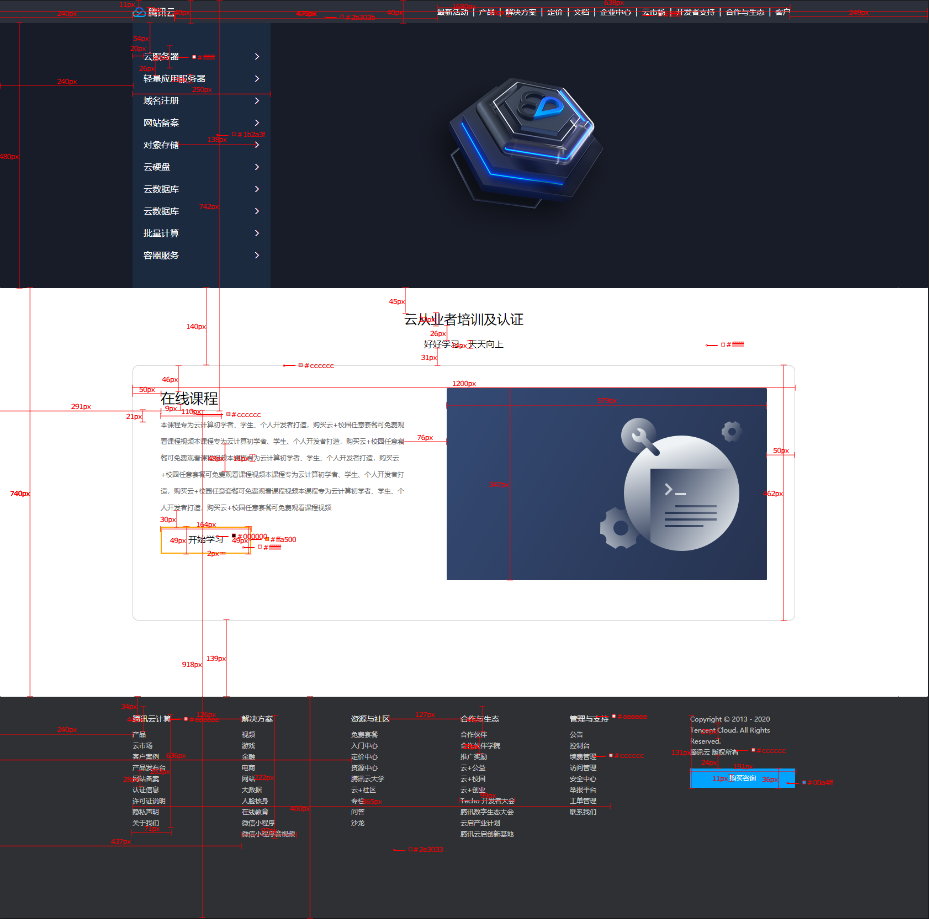
使用的工具是 PxCook,方便我们量取图片设计尺寸
实现效果
初步实现大致样式,明日进行细节优化,2022.4.3
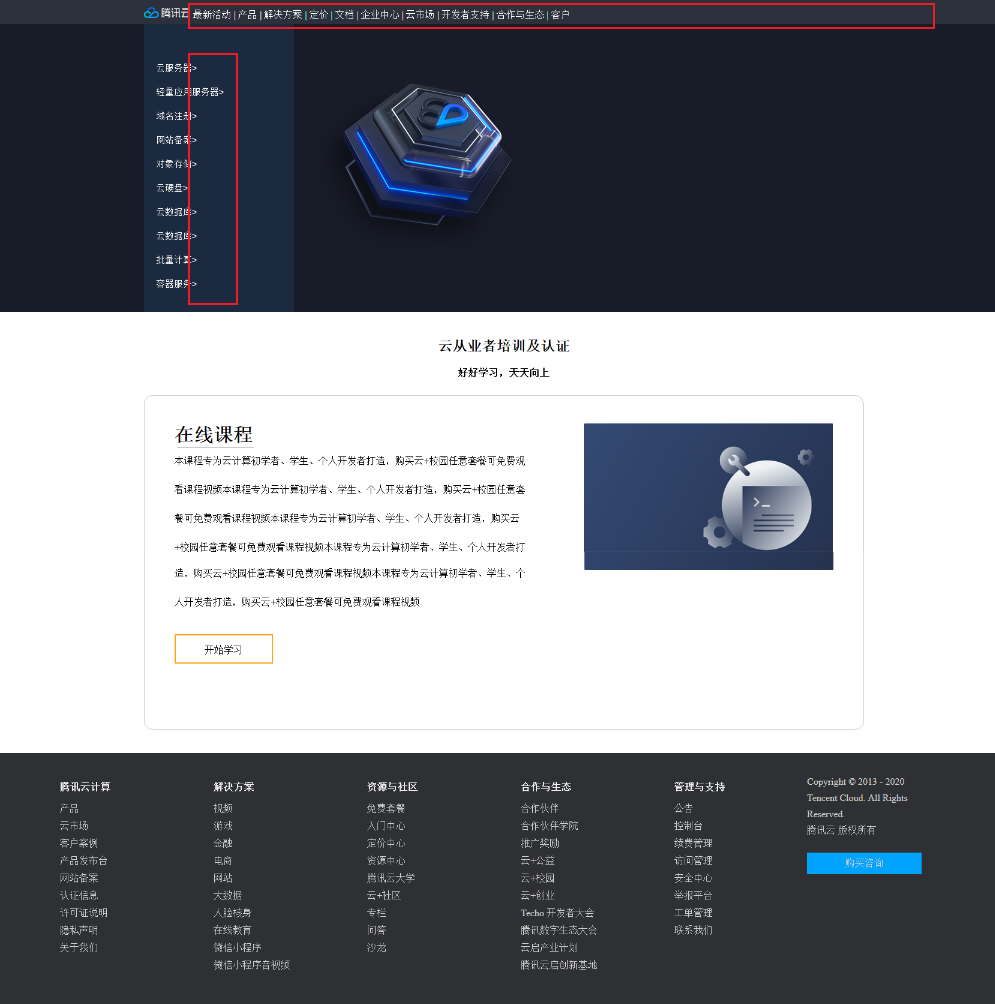
图中标识位置尚未优化,下面是该部分实现源码
index.html
1
2
3
4
5
6
7
8
9
10
11
12
13
14
15
16
17
18
19
20
21
22
23
24
25
26
27
28
29
30
31
32
33
34
35
36
37
38
39
40
41
42
43
44
45
46
47
48
49
50
51
52
53
54
55
56
57
58
59
60
61
62
63
64
65
66
67
68
69
70
71
72
73
74
75
76
77
78
79
80
81
82
83
84
85
86
87
88
89
90
91
92
93
94
95
96
97
98
99
100
101
102
103
104
105
106
107
108
109
110
111
112
113
114
115
116
117
118
119
120
121
122
123
124
125
126
127
128
129
130
131
132
133
134
135
136
137
138
139
140
141
142
143
144
145
146
147
148
149
150
151
152
153
154
155
156
157
158
159
160
161
162
163
164
165
166
167
168
169
170
171
172
173
174
175
176
177
178
179
180
181
182
183
184
185
186
187
188
189
190
191
192
193
194
195
196
197
198
199
200
201
202
203
204
205
206
207
208
209
210
211
212
213
214
215
216
217
218
219
220
221
222
223
224
225
226
227
228
229
230
231
232
233
234
235
236
237
238
239
240
|
<!DOCTYPE html>
<html lang="en">
<head>
<meta charset="UTF-8">
<meta http-equiv="X-UA-Compatible" content="IE=edge">
<meta name="viewport" content="width=device-width, initial-scale=1.0">
<link rel="stylesheet" href="./style.css">
<title>Tencent - navigation</title>
</head>
<body>
<div class="nav">
<div class="container">
<img src="https://cdn.jsdelivr.net/gh/PDPENG/jason-storage/blog-img/logo.png" alt="tencent-logo">
<a href="#">最新活动</a>
<span>|</span>
<a href="#">产品</a>
<span>|</span>
<a href="#">解决方案</a>
<span>|</span>
<a href="#">定价</a>
<span>|</span>
<a href="#">文档</a>
<span>|</span>
<a href="#">企业中心</a>
<span>|</span>
<a href="#">云市场</a>
<span>|</span>
<a href="#">开发者支持</a>
<span>|</span>
<a href="#">合作与生态</a>
<span>|</span>
<a href="#">客户</a>
</div>
</div>
<div class="top">
<div class="list">
<ul>
<li>
<a href="#" class="arrows">云服务器</a>
</li>
<li>
<a href="#" class="arrows">轻量应用服务器</a>
</li>
<li>
<a href="#" class="arrows">域名注册</a>
</li>
<li>
<a href="#" class="arrows">网站备案</a>
</li>
<li>
<a href="#" class="arrows">对象存储</a>
</li>
<li>
<a href="#" class="arrows">云硬盘</a>
</li>
<li>
<a href="#" class="arrows">云数据库</a>
</li>
<li>
<a href="#" class="arrows">云数据库</a>
</li>
<li>
<a href="#" class="arrows">批量计算</a>
</li>
<li>
<a href="#" class="arrows">容器服务</a>
</li>
</ul>
</div>
</div>
<div class="middle">
<h2>
云从业者培训及认证
</h2>
<h4>
好好学习,天天向上
</h4>
<div class="txt">
<div class="box">
<h1>
在线课程
<img src="https://cdn.jsdelivr.net/gh/PDPENG/jason-storage/blog-img/right.png" alt="middle-pic" width="415">
</h1>
<p>
本课程专为云计算初学者、学生、个人开发者打造,购买云+校园任意套餐可免费观<br>
看课程视频本课程专为云计算初学者、学生、个人开发者打造,购买云+校园任意套<br>
餐可免费观看课程视频本课程专为云计算初学者、学生、个人开发者打造,购买云<br>
+校园任意套餐可免费观看课程视频本课程专为云计算初学者、学生、个人开发者打<br>
造,购买云+校园任意套餐可免费观看课程视频本课程专为云计算初学者、学生、个<br>
人开发者打造,购买云+校园任意套餐可免费观看课程视频
</p>
<a href="#">
<div class="button">
<div class="study">
<a href="#">开始学习</a>
</div>
</div>
</a>
</div>
</div>
</div>
<div class="footer">
<div class="footer-left">
<ul>
<li>
<b>腾讯云计算</b>
<br>
<a href="#">产品</a>
<br>
<a href="#">云市场</a>
<br>
<a href="#">客户案例</a>
<br>
<a href="#">产品发布台</a>
<br>
<a href="#">网站备案</a>
<br>
<a href="#">认证信息</a>
<br>
<a href="#">许可证说明</a>
<br>
<a href="#">隐私声明</a>
<br>
<a href="#">关于我们</a>
</li>
<li>
<b>解决方案</b>
<br>
<a href="#">视频</a>
<br>
<a href="#">游戏</a>
<br>
<a href="#">金融</a>
<br>
<a href="#">电商</a>
<br>
<a href="#">网站</a>
<br>
<a href="#">大数据</a>
<br>
<a href="#">人脸核身</a>
<br>
<a href="#">在线教育</a>
<br>
<a href="#">微信小程序</a>
<br>
<a href="#">微信小程序音视频</a>
</li>
<li>
<b>资源与社区</b>
<br>
<a href="#">免费套餐</a>
<br>
<a href="#">入门中心</a>
<br>
<a href="#">定价中心</a>
<br>
<a href="#">资源中心</a>
<br>
<a href="#">腾讯云大学</a>
<br>
<a href="#">云+社区</a>
<br>
<a href="#">专栏</a>
<br>
<a href="#">问答</a>
<br>
<a href="#">沙龙</a>
</li>
<li>
<b>合作与生态</b>
<br>
<a href="#">合作伙伴</a>
<br>
<a href="#">合作伙伴学院</a>
<br>
<a href="#">推广奖励</a>
<br>
<a href="#">云+公益</a>
<br>
<a href="#">云+校园</a>
<br>
<a href="#">云+创业</a>
<br>
<a href="#">Techo 开发者大会</a>
<br>
<a href="#">腾讯数字生态大会</a>
<br>
<a href="#">云启产业计划</a>
<br>
<a href="#">腾讯云启创新基地</a>
</li>
<li>
<b>管理与支持</b>
<br>
<a href="#">公告</a>
<br>
<a href="#">控制台</a>
<br>
<a href="#">续费管理</a>
<br>
<a href="#">访问管理</a>
<br>
<a href="#">安全中心</a>
<br>
<a href="#">举报平台</a>
<br>
<a href="#">工单管理</a>
<br>
<a href="#">联系我们</a>
</li>
</ul>
</div>
<div class="footer-right">
<a href="#">Copyright © 2013 - 2020</a>
<br>
<a href="#">Tencent Cloud. All Rights Reserved.</a>
<br>
<a href="#">腾讯云 版权所有</a>
<br>
<a href="#">
<div class="buy">
购买咨询
</div>
</a>
</div>
</div>
</body>
</html>
|
style.css
1
2
3
4
5
6
7
8
9
10
11
12
13
14
15
16
17
18
19
20
21
22
23
24
25
26
27
28
29
30
31
32
33
34
35
36
37
38
39
40
41
42
43
44
45
46
47
48
49
50
51
52
53
54
55
56
57
58
59
60
61
62
63
64
65
66
67
68
69
70
71
72
73
74
75
76
77
78
79
80
81
82
83
84
85
86
87
88
89
90
91
92
93
94
95
96
97
98
99
100
101
102
103
104
105
106
107
108
109
110
111
112
113
114
115
116
117
118
119
120
121
122
123
124
125
126
127
128
129
130
131
132
133
134
135
136
137
138
139
140
141
142
143
144
145
146
147
148
149
150
151
152
153
154
155
156
157
158
159
160
161
162
163
164
165
166
167
168
169
170
171
172
173
174
175
176
177
178
179
180
181
182
183
184
185
186
187
188
189
190
191
192
193
194
195
196
197
198
199
200
201
202
203
204
205
206
207
208
209
210
211
212
213
214
215
216
217
218
219
220
221
222
223
224
225
226
227
228
229
230
| * {
margin: 0;
padding: 0;
}
.nav {
height: 40px;
background-color: #2b303b;
}
.nav .container {
padding-left: 240px;
margin: 0 auto;
width: 1680px;
height: 40px;
}
.nav .container img {
margin-top: 12px;
}
.nav .container a {
text-decoration: none;
line-height: 40px;
font-size: 16px;
color: #ffffff;
}
.nav .container span {
color: #ffffff;
font-size: 16px;
}
.top {
width: 1680px;
height: 480px;
background-image: url(./images/banner.png);
}
.top .list {
margin-left: 240px;
width: 250px;
height: 480px;
background-color: #1b2a3f;
font-size: 15px;
color: #ffffff;
}
.top .list ul {
padding-top: 54px;
}
.top .list li {
list-style: none;
padding-left: 20px;
line-height: 40px;
}
.list a {
color: #ffffff;
text-decoration: none;
}
.arrows::after {
content: '>';
position: absolute;
margin: 0 auto;
}
.middle {
width: 1680px;
height: 740px;
background-color: #ffffff;
}
.middle h2 {
text-align: center;
padding-top: 45px;
line-height: 23px;
}
.middle h4 {
text-align: center;
padding-top: 26px;
line-height: 14px;
}
.middle .txt {
margin: 31px auto 140px;
border: 1px solid #cccccc;
border-radius: 15px;
box-sizing: border-box;
width: 1200px;
height: 562px;
}
.box h1 {
padding-left: 50px;
padding-top: 46px;
box-sizing: border-box;
}
.box h1::after {
content: '';
width: 128px;
height: 2px;
background-color: #cccccc;
position: absolute;
left: 295px;
top: 745px;
bottom: 918px;
box-sizing: border-box;
}
.box p {
line-height: 48px;
padding-left: 50px;
box-sizing: border-box;
}
.box img {
float: right;
margin-left: 76px;
margin-right: 50px;
}
.txt .button {
margin-left: 50px;
margin-top: 30px;
width: 164px;
height: 49px;
background-color: #ffffff;
box-sizing: border-box;
border: 2px solid #ffa50b;
text-align: center;
}
.study a {
display: block;
line-height: 48px;
text-decoration: none;
color: #000000;
}
.footer {
width: 1680px;
height: 400px;
background-color: #2e3033;
box-sizing: border-box;
}
.footer-left {
float: left;
margin-left: 100px;
margin-top: 34px;
width: 1155px;
height: 222px;
}
.footer-right {
float: right;
margin-top: 34px;
margin-right: 135px;
width: 200px;
height: 192px;
}
.footer-right a {
line-height: 27px;
}
.footer-left ul {
list-style: none;
}
.footer-left li {
float: left;
margin-right: 126px;
width: 130px;
height: 230px;
}
.footer-left li:nth-child(5) {
margin-right: 0;
}
.footer-left b {
color: #eeeeee;
line-height: 44px;
}
.footer-left ul li a {
text-decoration: none;
color: #cccccc;
line-height: 29px;
}
.footer-right .buy {
margin-top: 24px;
width: 191px;
height: 36px;
background-color: #00a4ff;
line-height: 35px;
text-align: center;
}
.footer-right a {
text-decoration: none;
color: #cccccc;
}
|
后期重点解释下过程中出现的问题及解决方案,源码相应位置均有注释。初次上手,恳请各位大佬斧正
注:以上练习题目来自黑马程序员,仅供学习交流使用,侵删致歉
参考资料: