Git .ignore 文件规则不生效
解决项目开发过程中添加的
.gitignore规则不生效问题
问题概述
其实这个问题很简单,主要是因为我们的项目不是在构建之前就加入了 ignore 规则,而是在某些文件已经纳入版本控制之后添加的规则,所以规则不生效
我们的解决方案也很容易理解,在本地清理下 git 的缓存,重新提交规则文件就能解决
解决方案
git 终端,依次键入如下指令
1 | $ 清理缓存 |
通用忽略规则文件
推荐
github项目ignore,提供多种ignore文件模板
项目地址
1 | # compile file |
Idea 设置
这里以常用开发工具 idea 为例,我们可以在 idea 配置项中添加忽略文件,避免上传开发工具自带的文件
我们在上传项目时,肯定会有一些不需要上传到远程仓库的文件,idea工具的一些生成文件便是如此,例如:
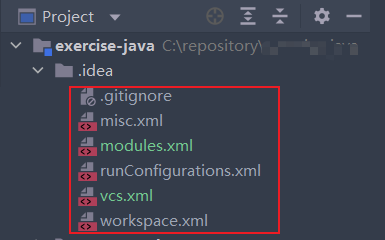
显然这些东西不需要 push 到远程,我们直接 KO 掉
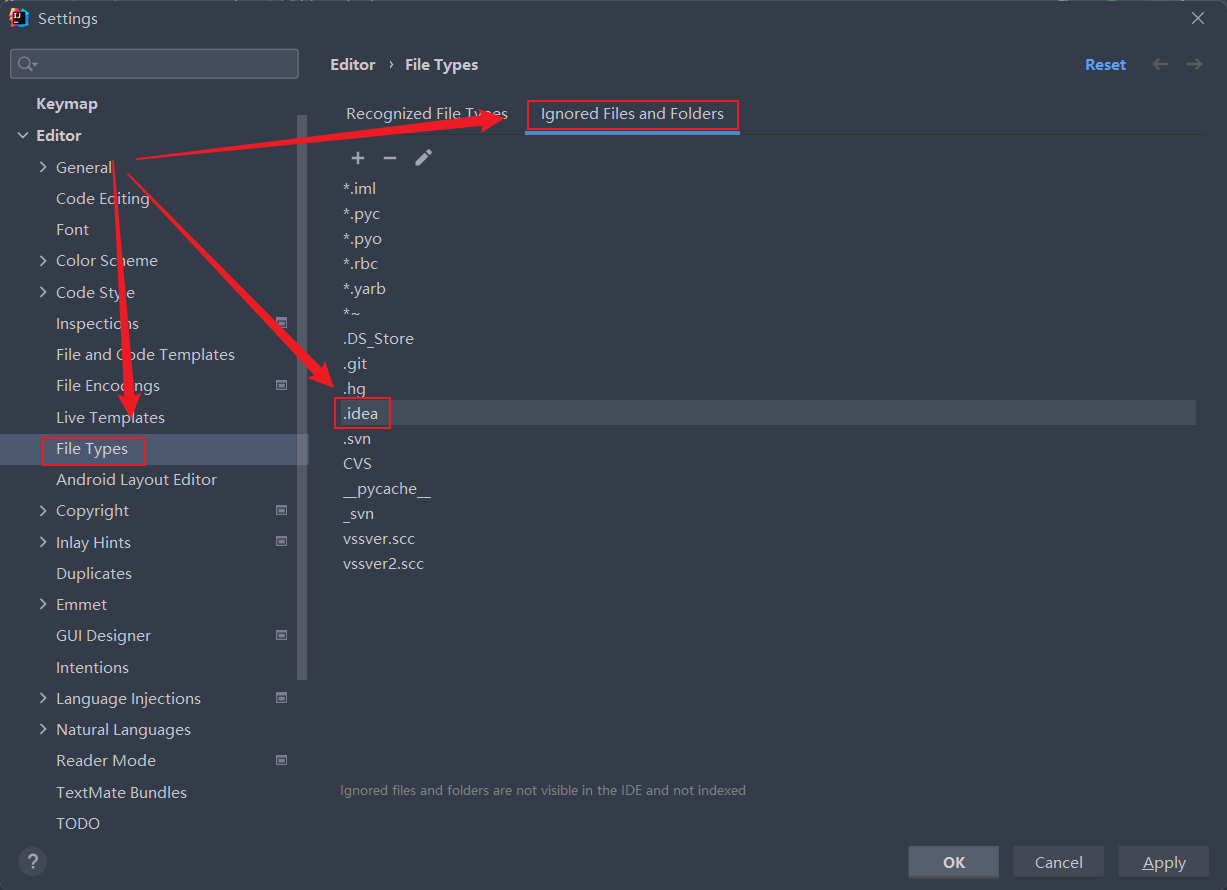
加入.idea项后,push 的时候 git 就会忽略它了,而且项目中也没有了 idea 文件,非常地简洁
参考资料::
- git ignore documentation