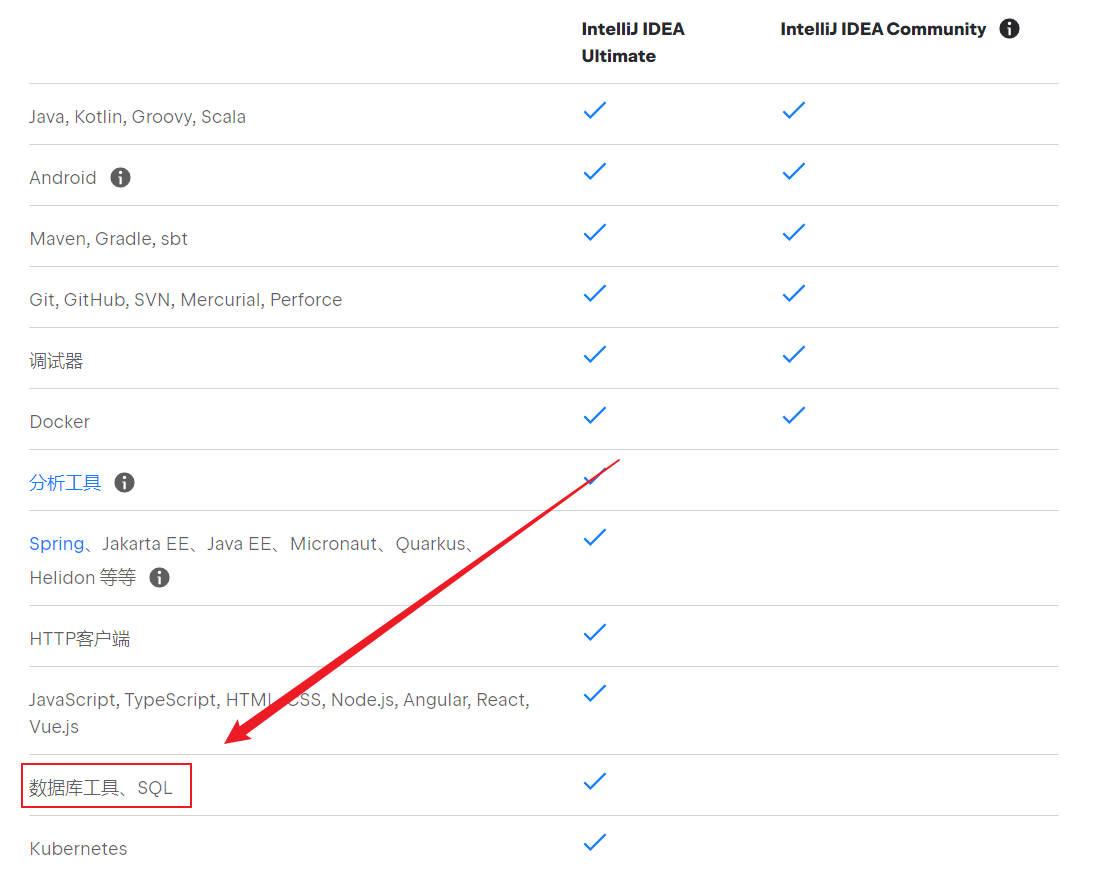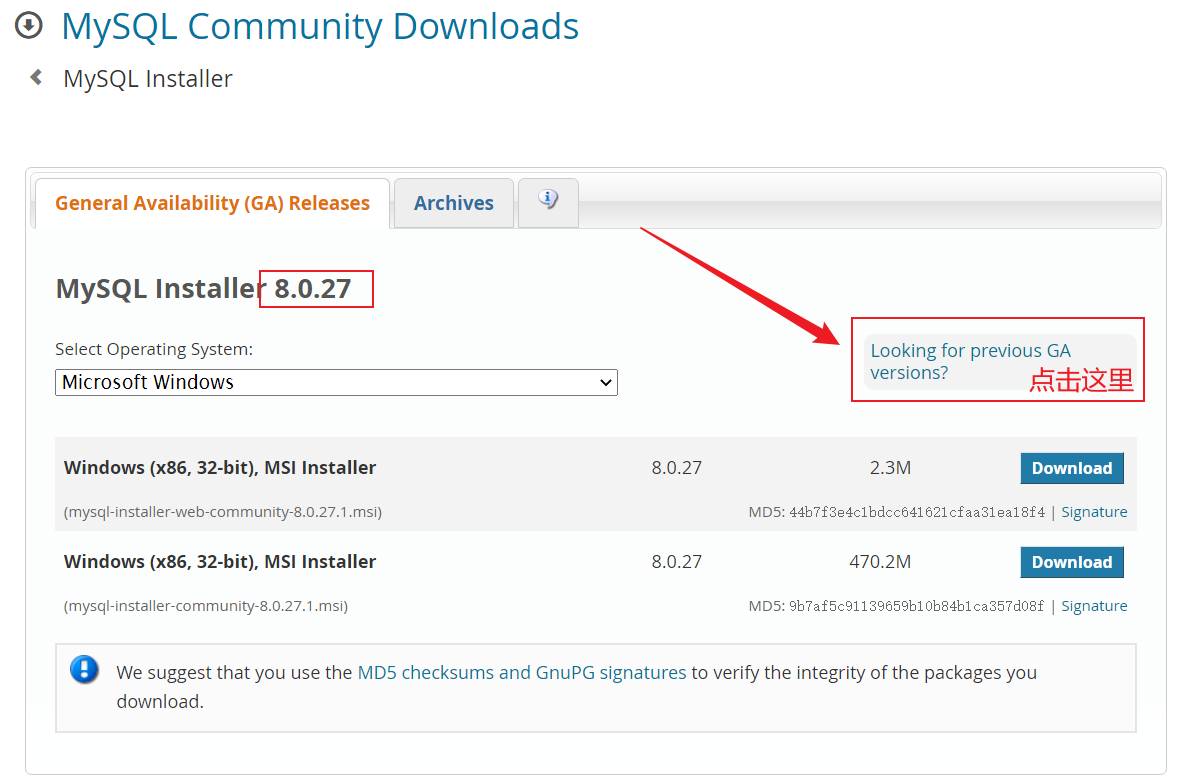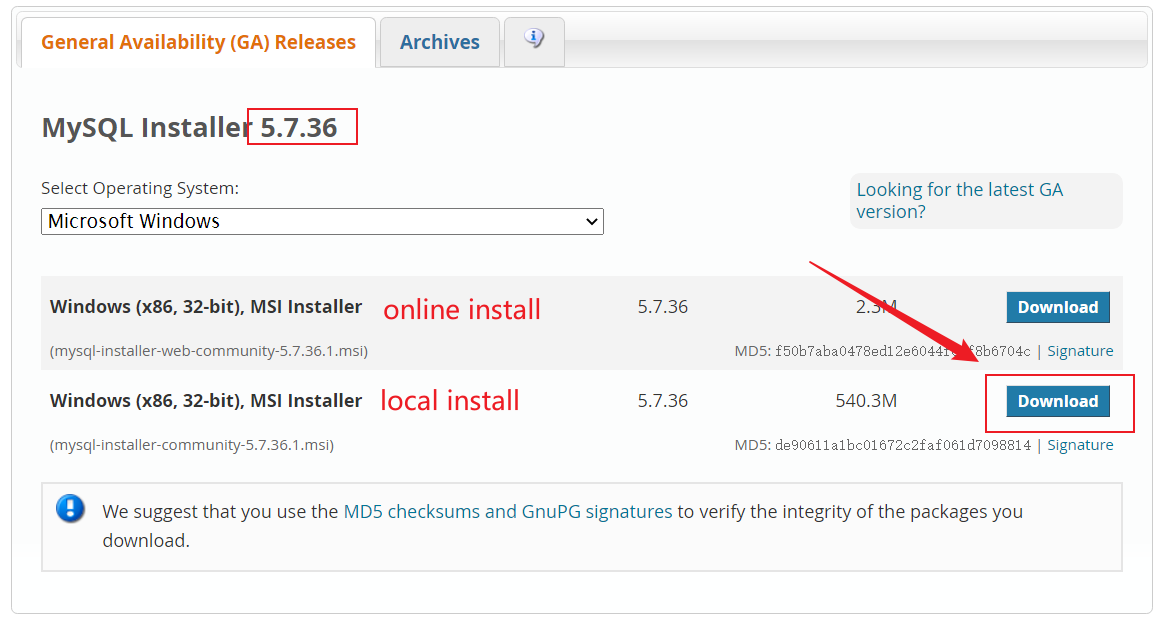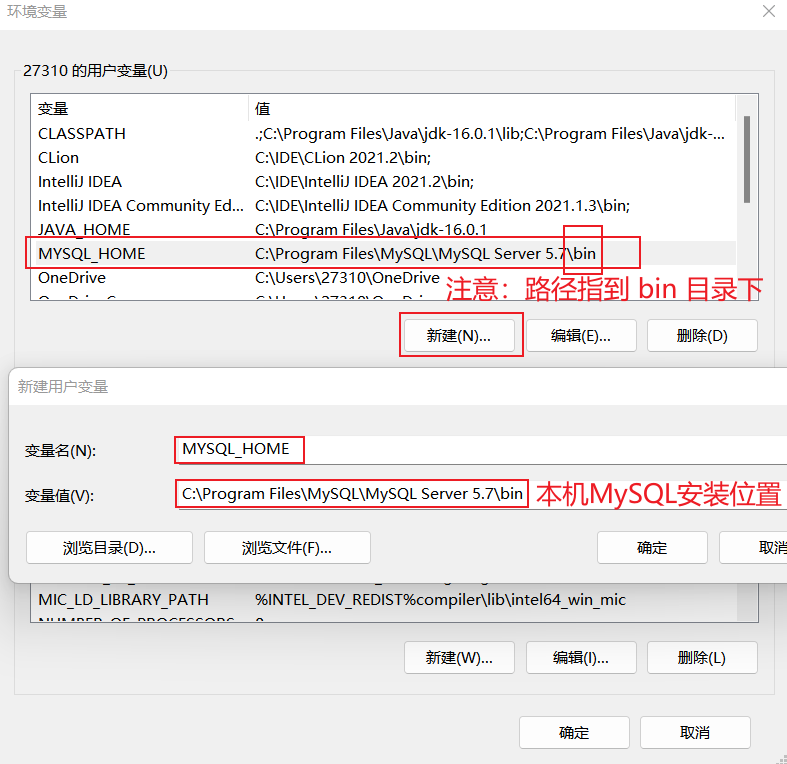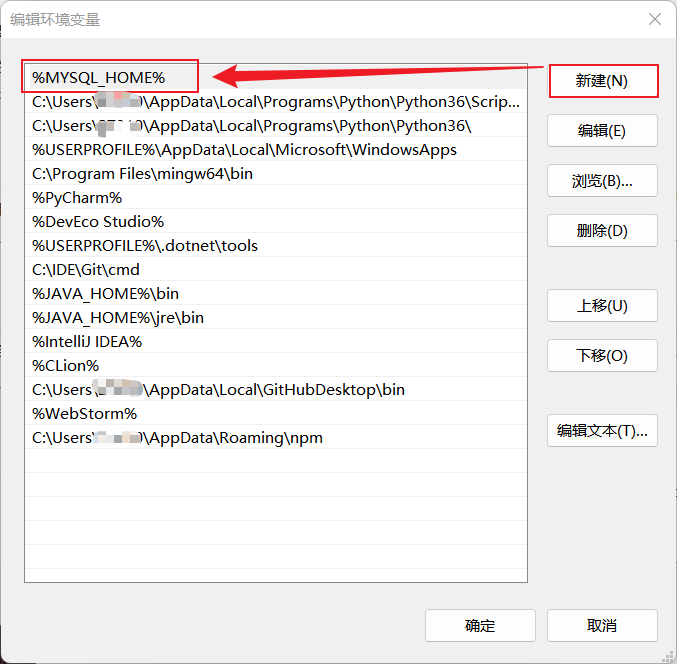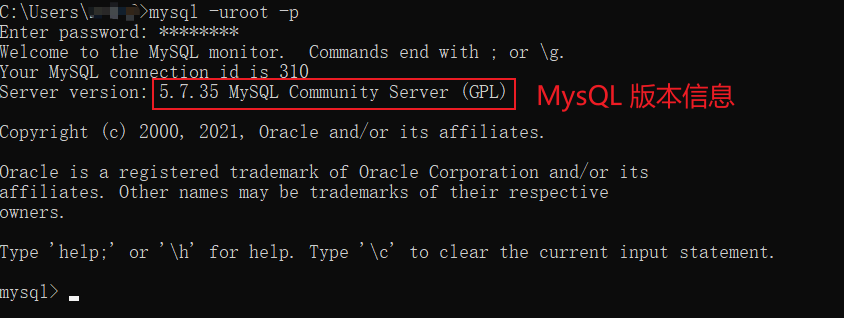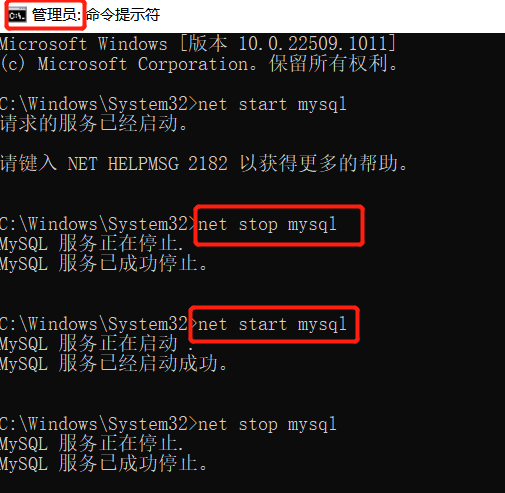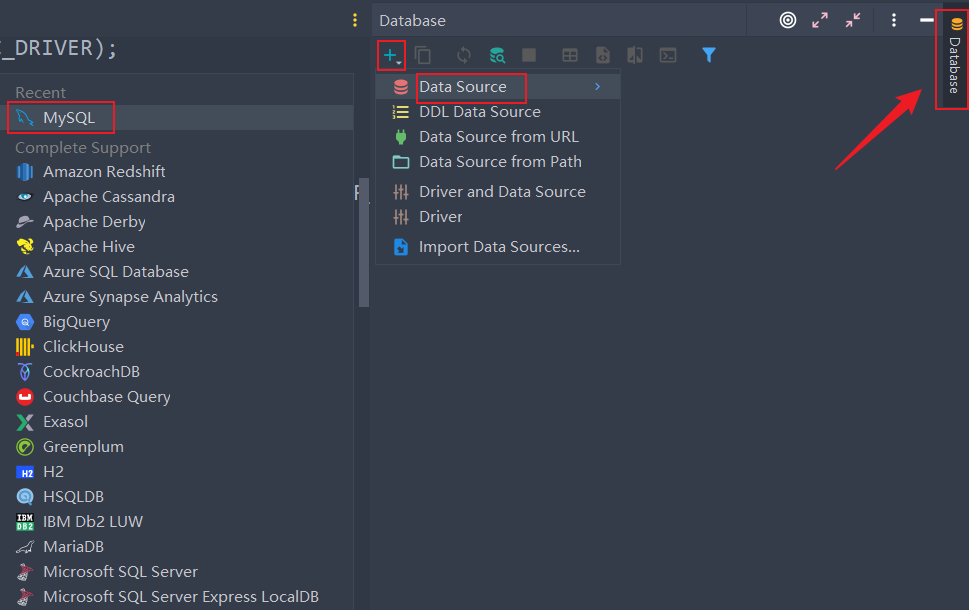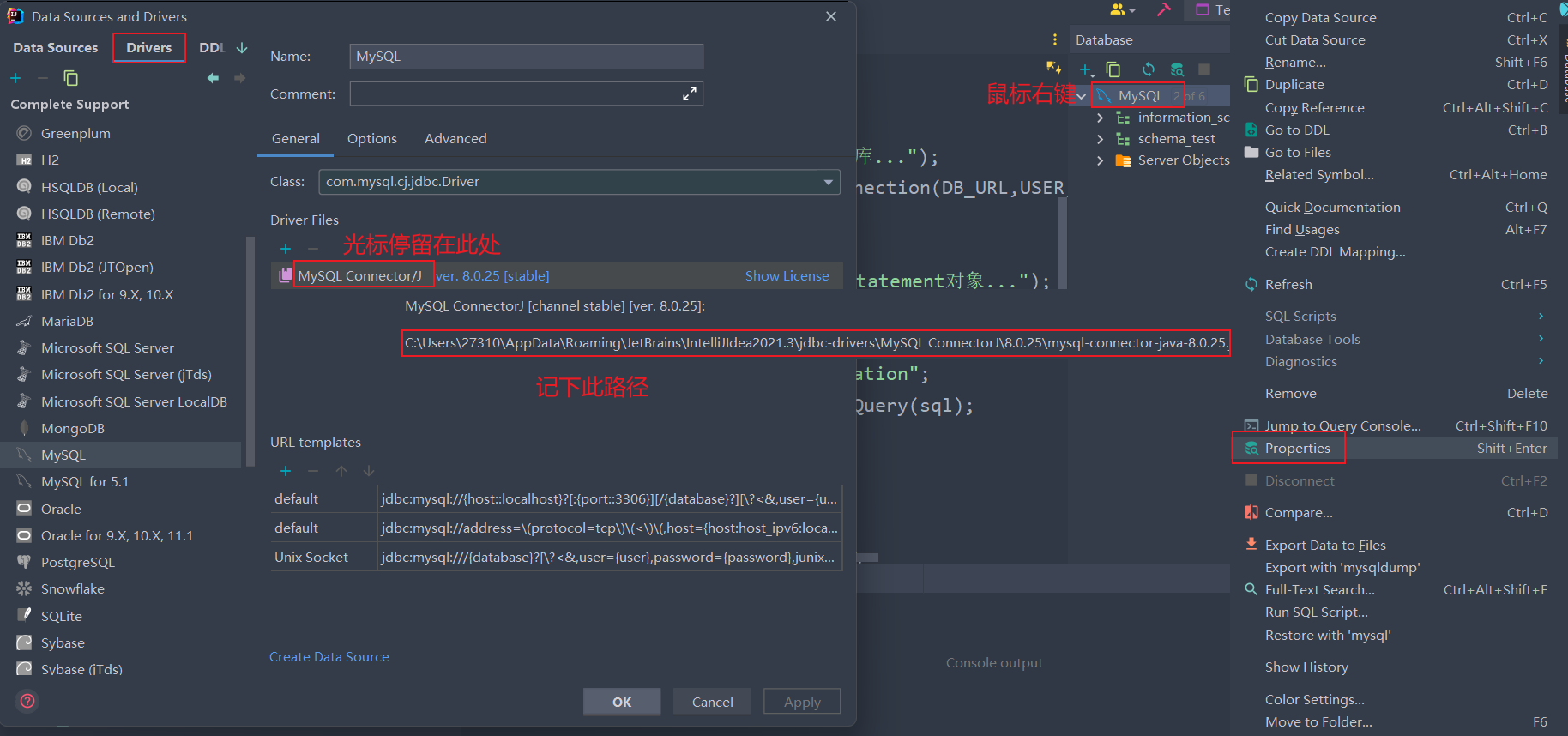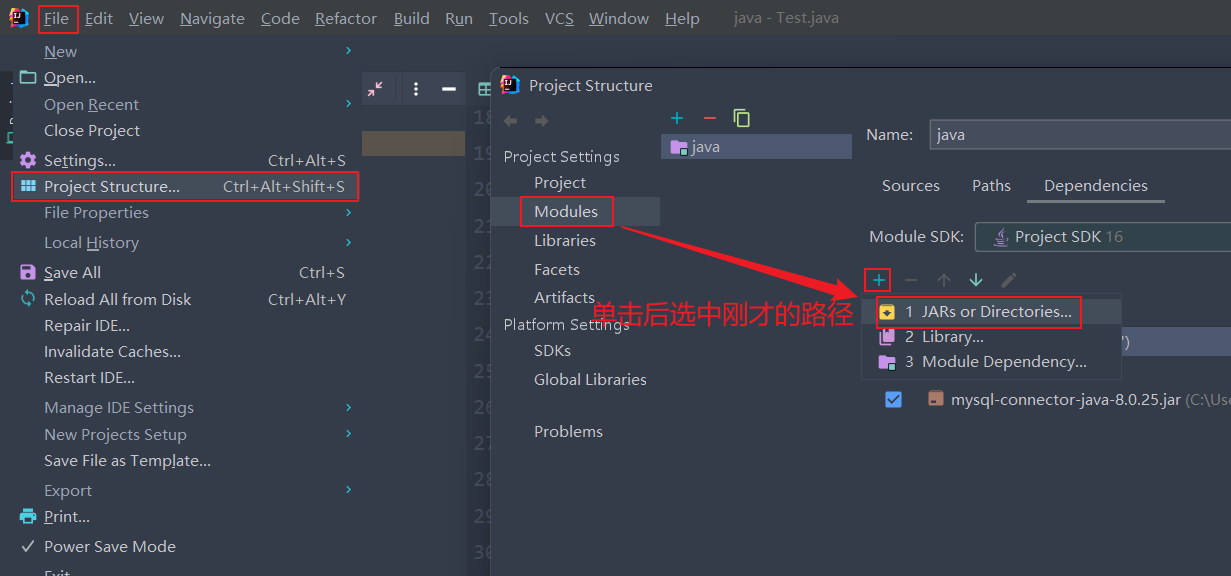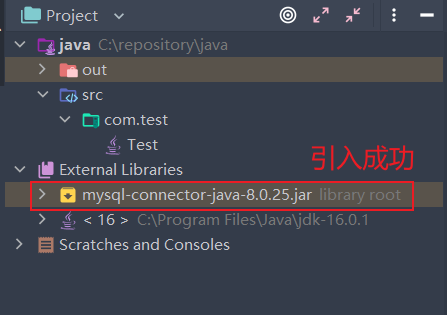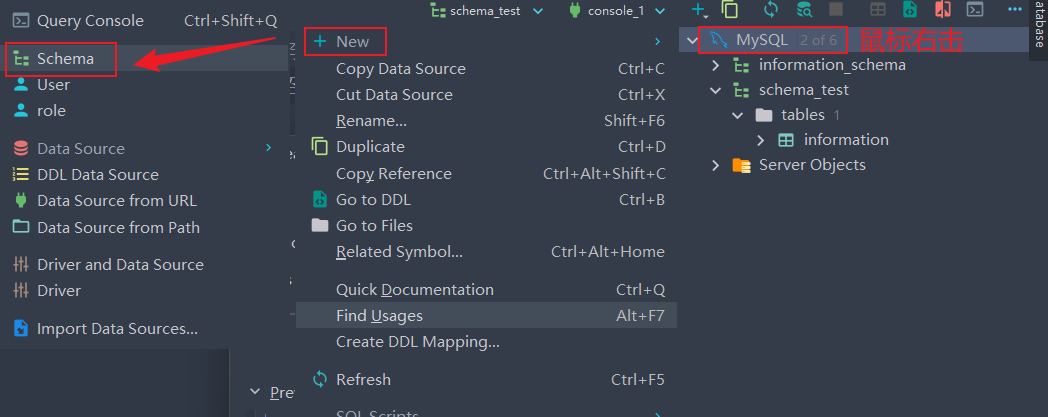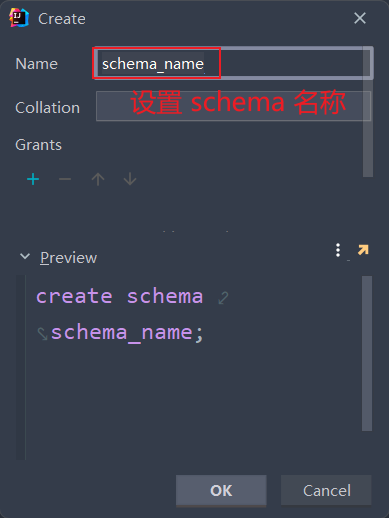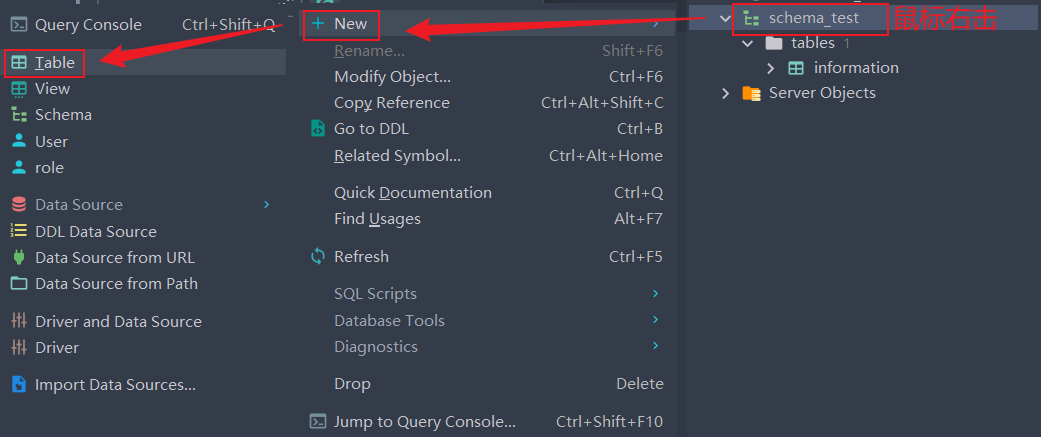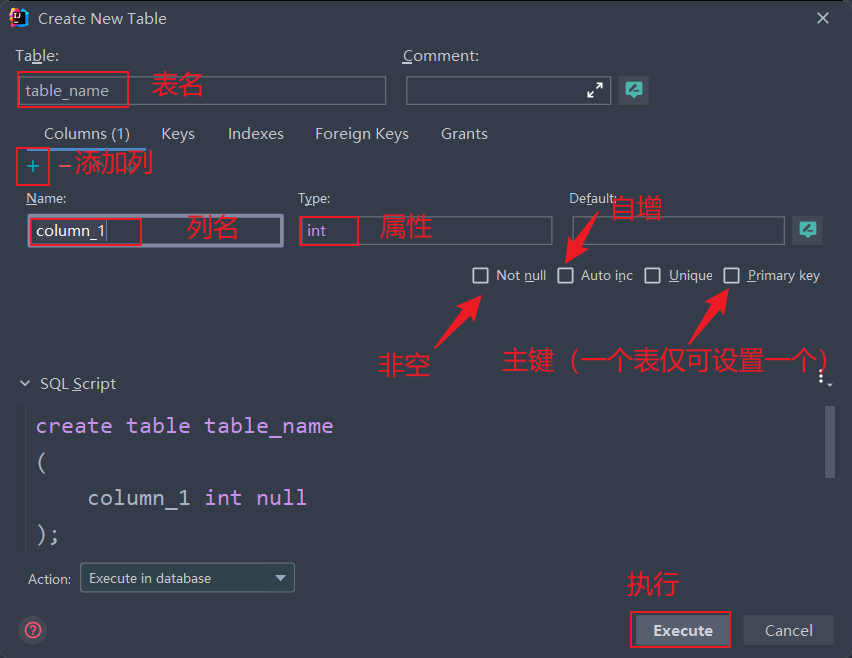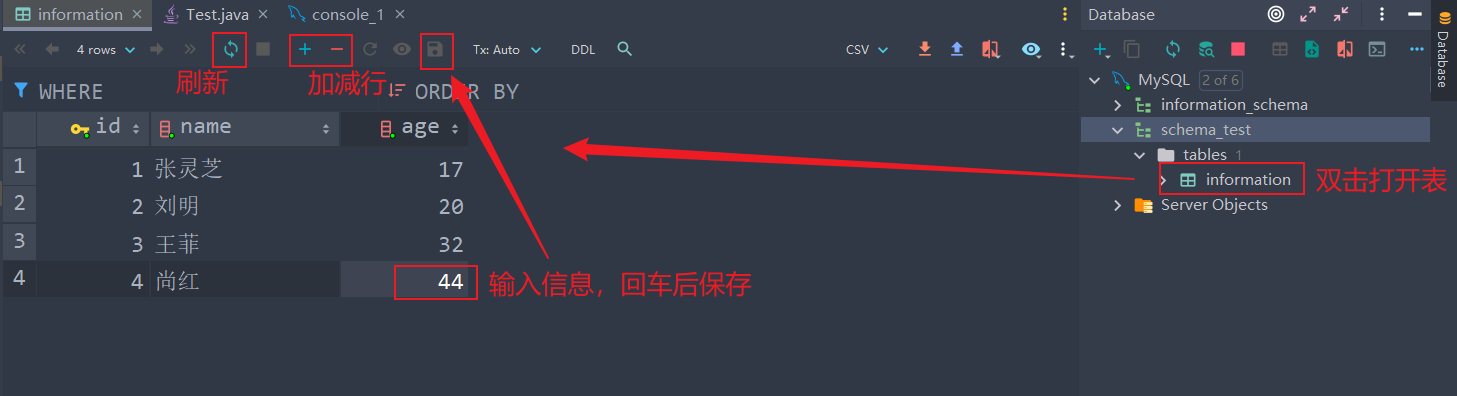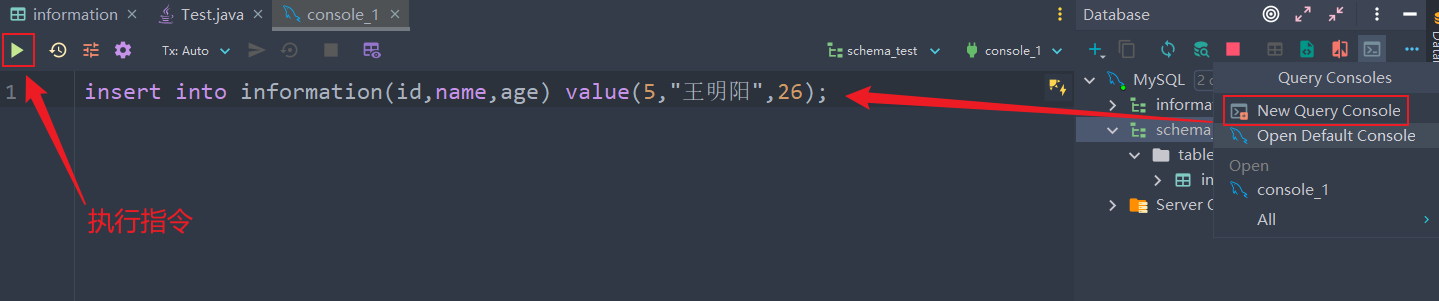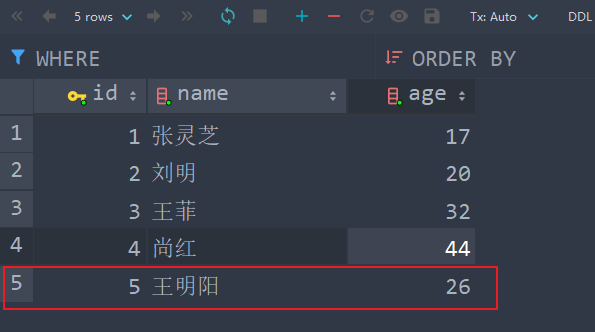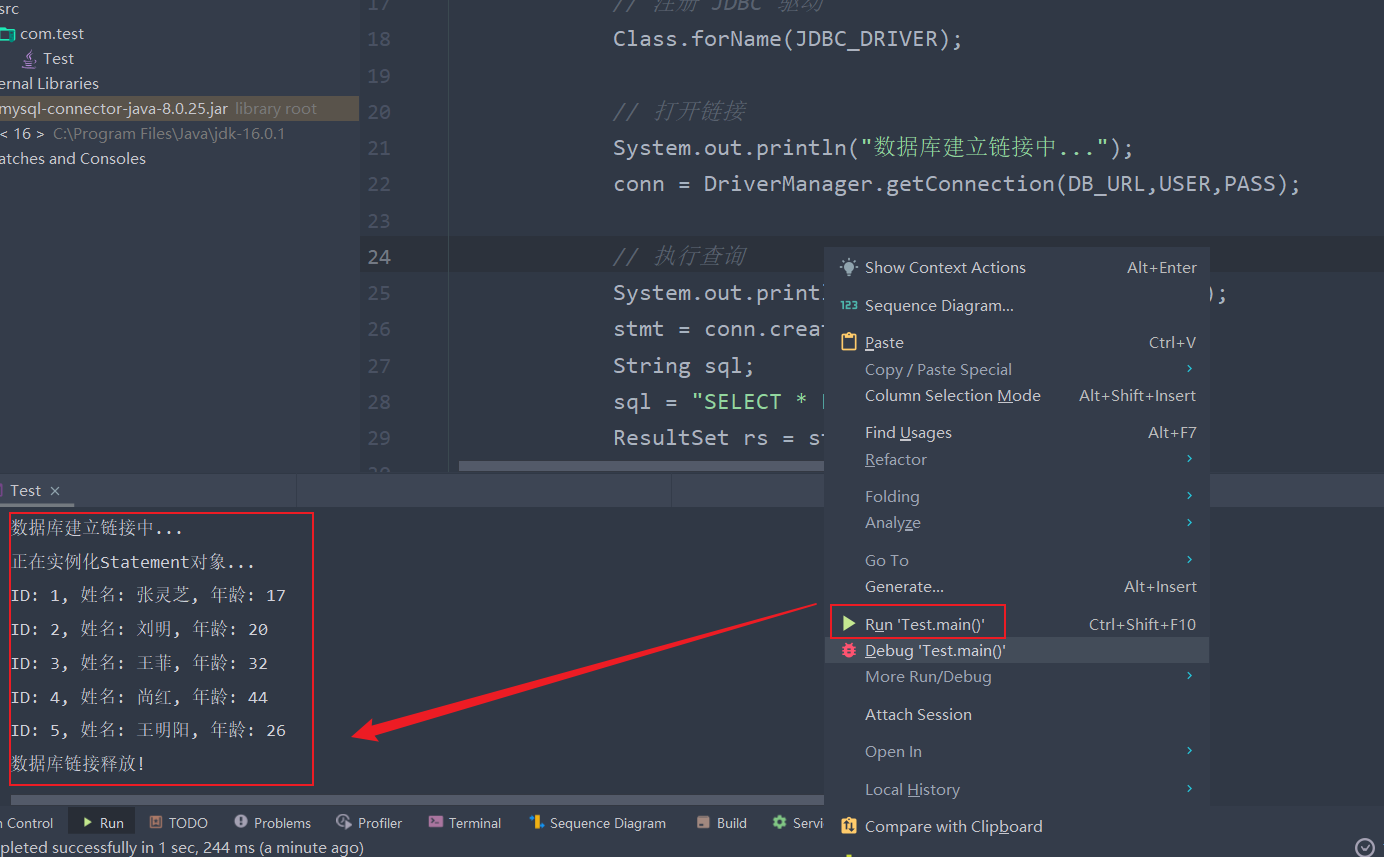前言
开始链接前,请确保本机上安装的 idea 是 Ultimate 专业版,点我下载,JetBrains 旗下 Community 社区版本并未集成数据库开发工具,这一点我们从官网两个版本的下载介绍上也能看到
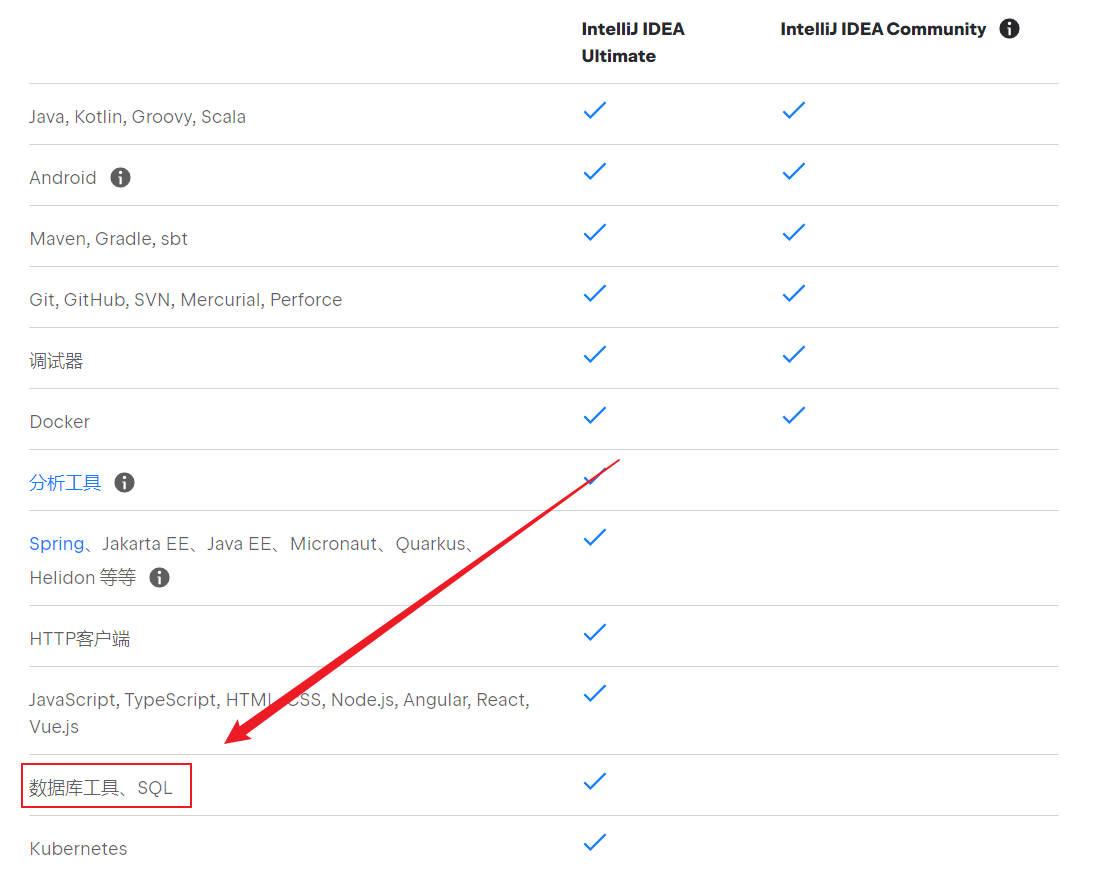
配置 MySQL
安装
一般来说,安装V5左右的版本就足够,版本号越大占用后台资源会更多,我们根据实际开发需求,选择合适的就好,这里演示 5.7 版本的安装过程(其他版本基本一致,按钮位置可能有所不同)
进入官方网站后,点击 Looking for previous GA versions 切换到早期版本
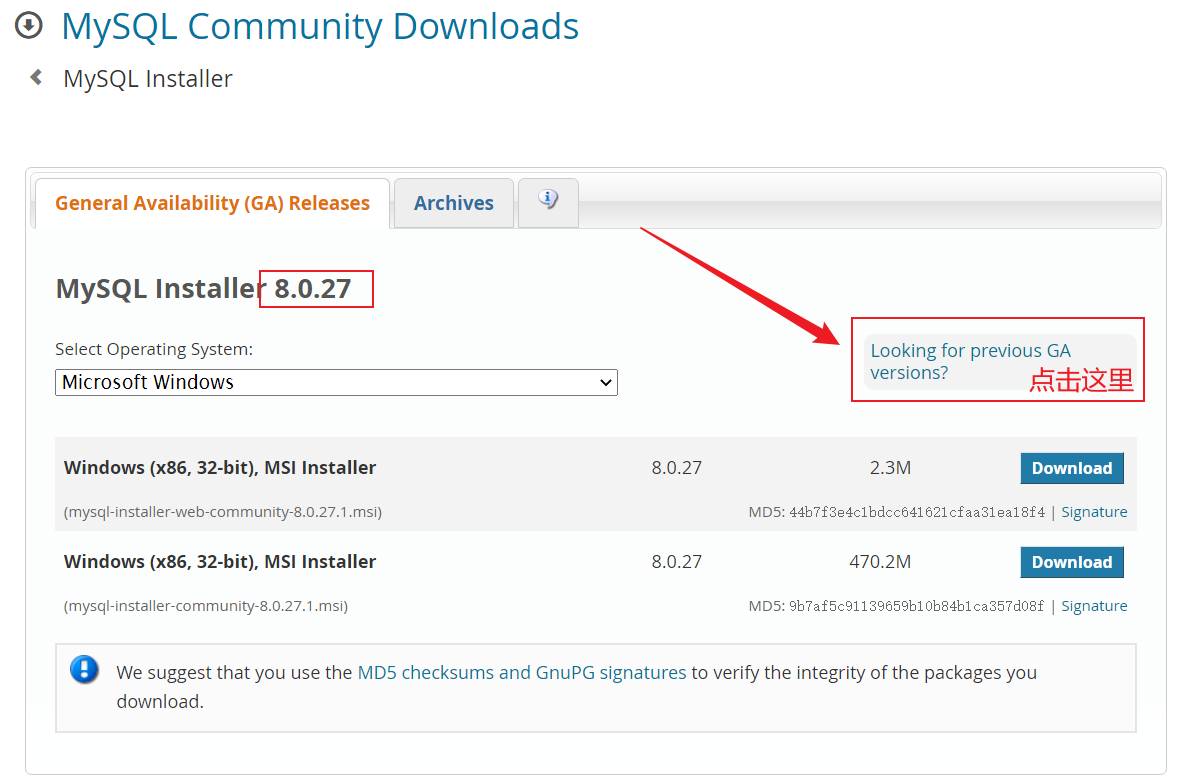
在线安装就看你的网速质量了,第二个是完整安装文件,直接下载就好(如果需要验证,登陆 Oracle 账号校验即可)
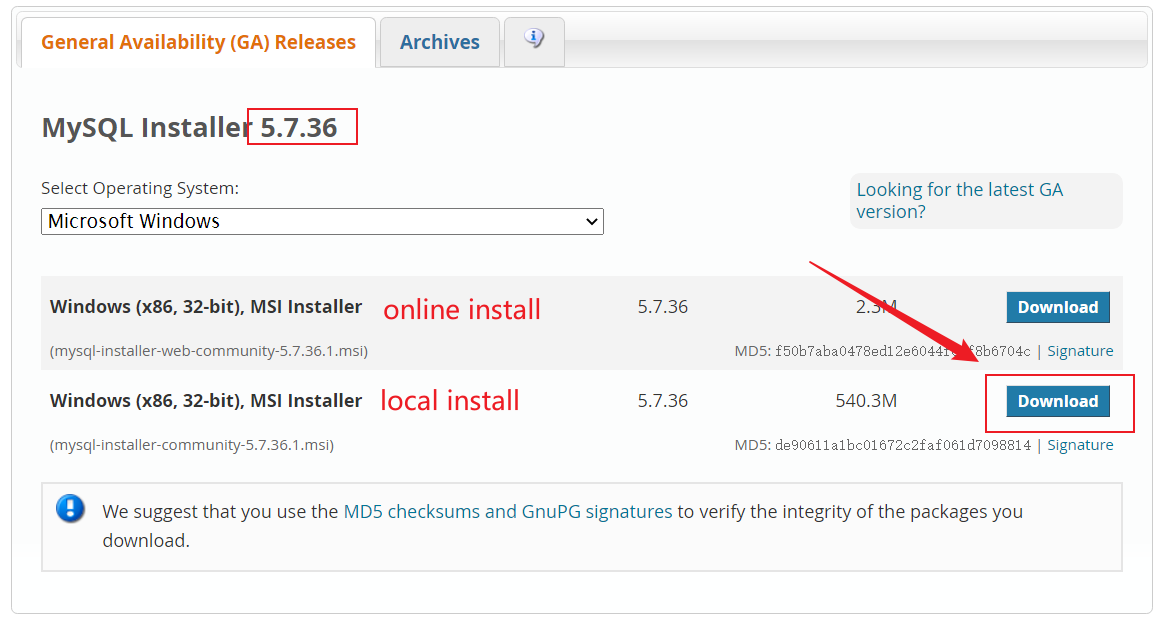
详细的安装教程请看这里,这里主要讲下配置过程
添加环境变量
右键【此电脑】->【属性】->【高级系统设置】->【环境变量】
添加MYSQL_HOME变量,变量值为电脑 MySQL 的安装位置
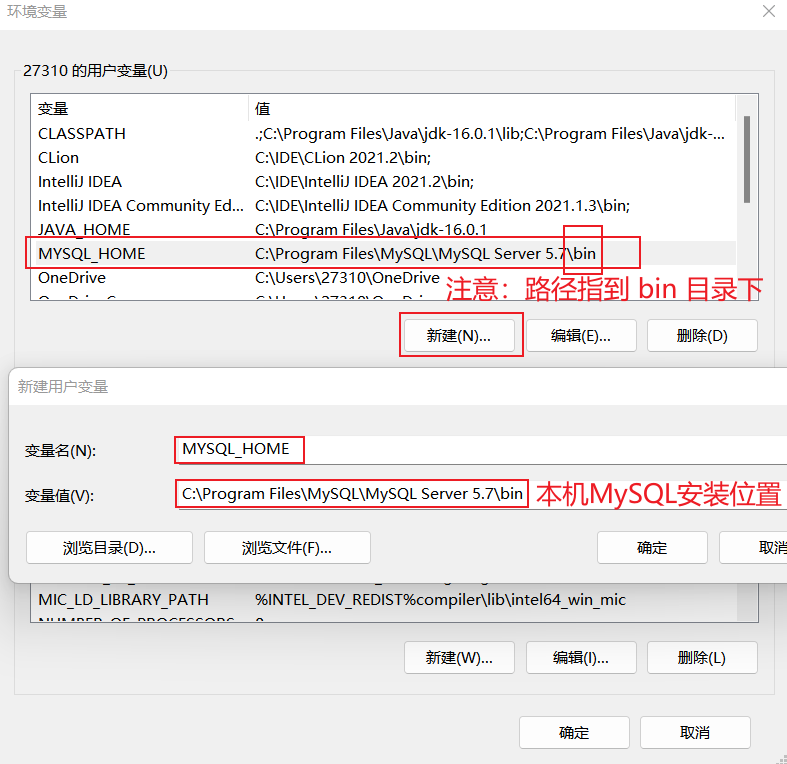
添加 Path 系统变量
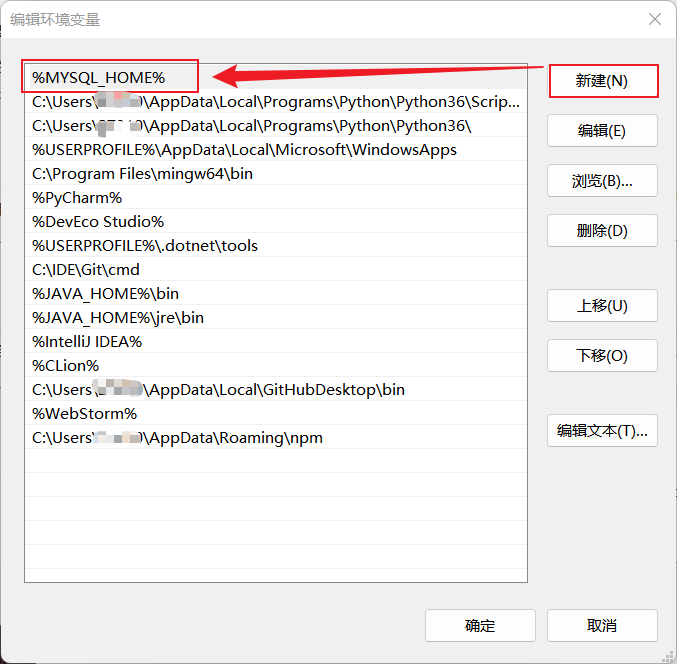
检查配置
Windows+
R 打开命令行,键入
cmd 打开命令行,输入
1
| my sql -uroot -p //root表示用户名,-p表示输入用户密码
|
输入安装 MySQL 时的账户密码,出现图示信息则配置正确
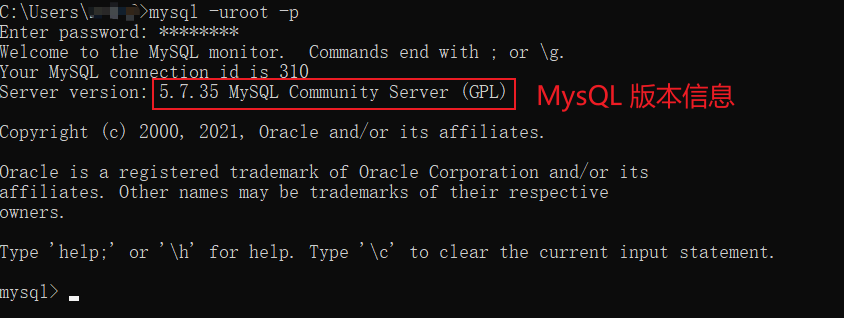
MysQL服务状态
以管理员身份打开命令行,分别输入以下命令
开启
关闭
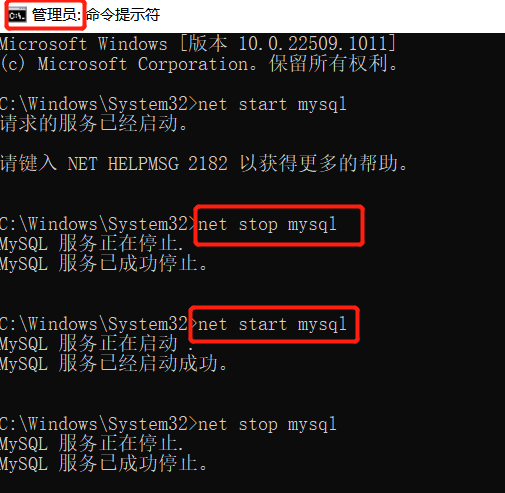
在idea Ultimate中建立连接
引入 Drivers 驱动
建立项目后,添加 MysQL数据源
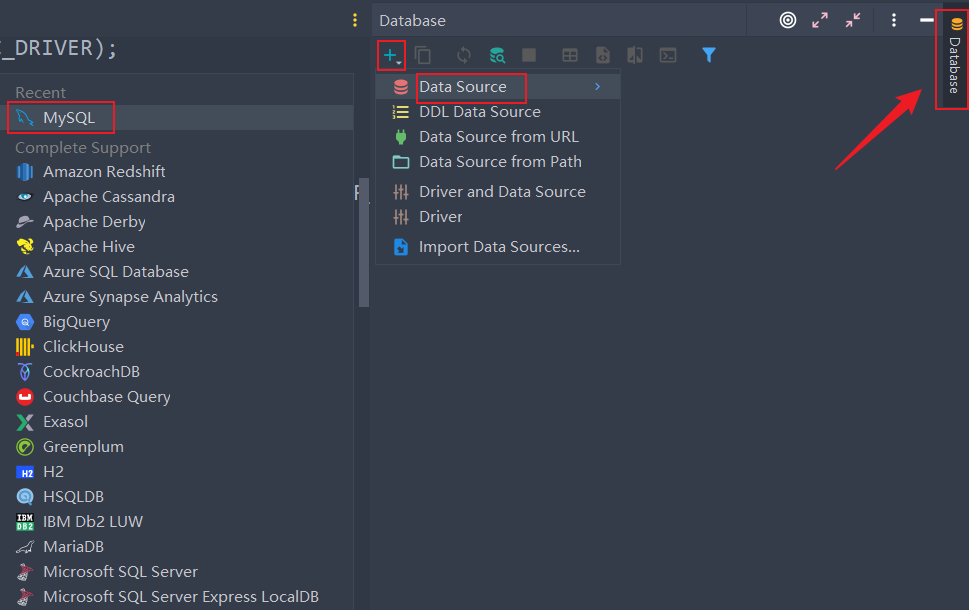
找到驱动路径
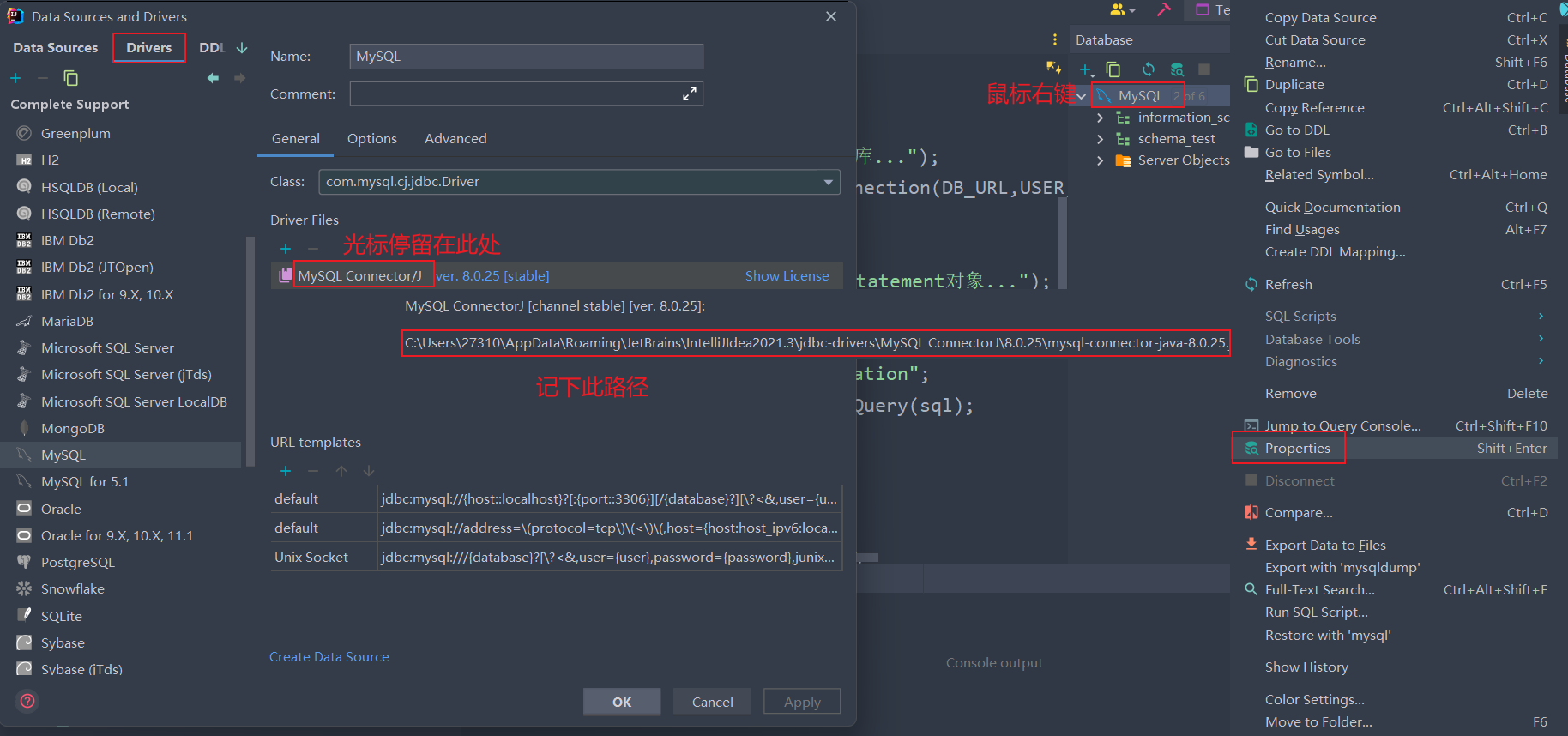
引入外部库中
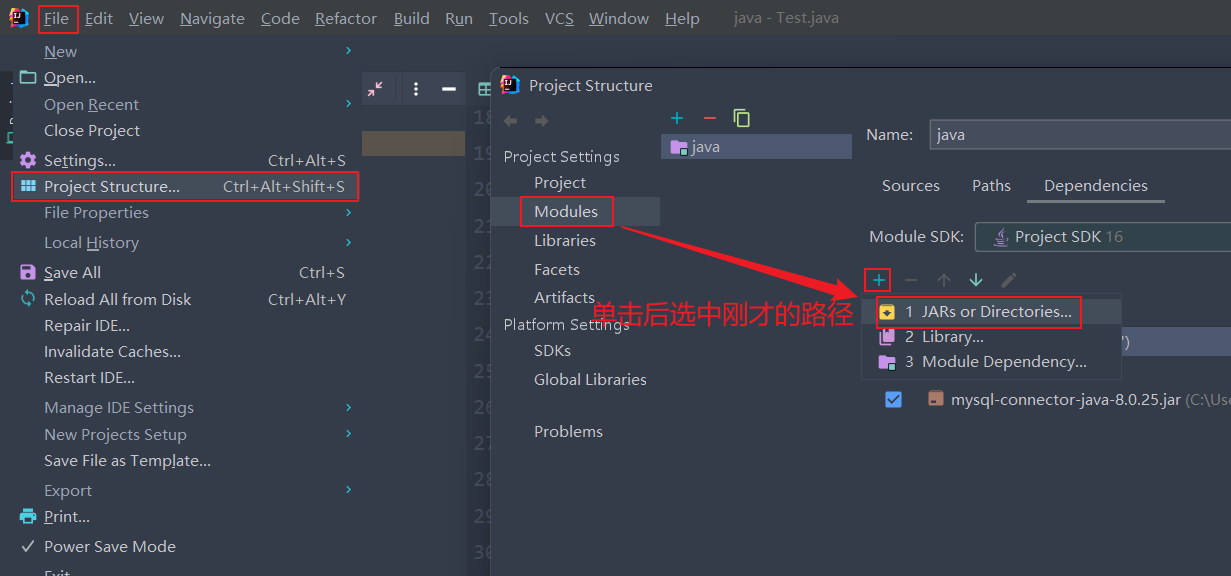
成功后,项目结构中也会显示
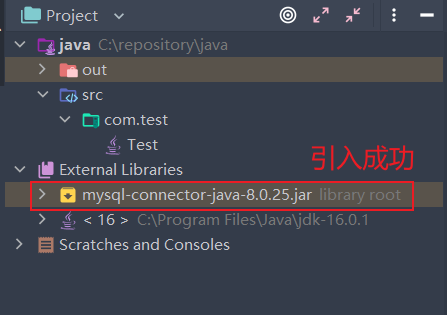
添加表
创建 schema 架构
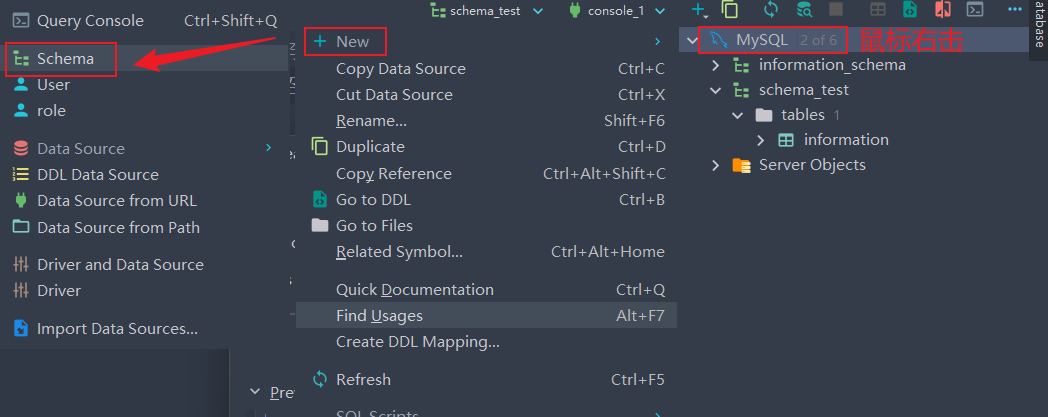
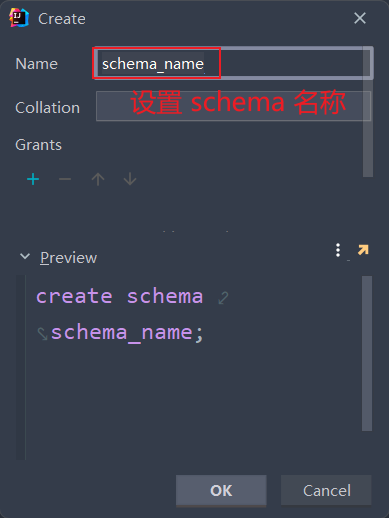
创建 Table 表
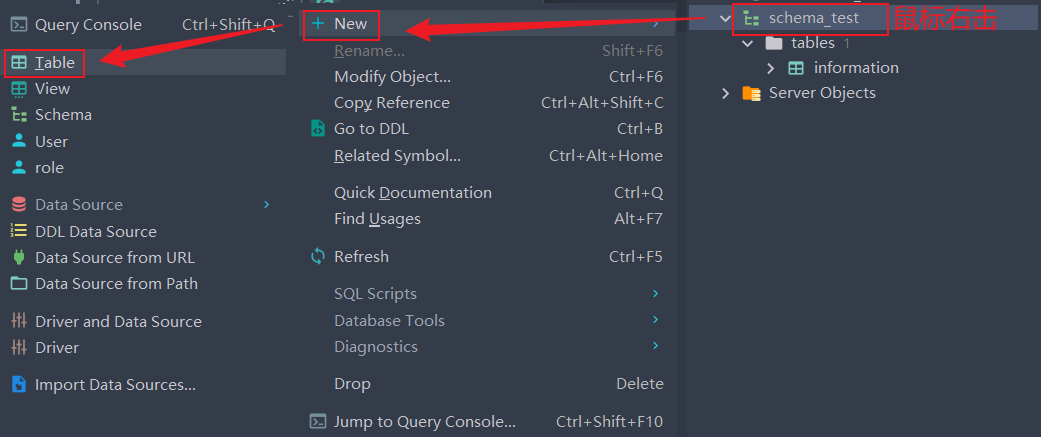
添加属性
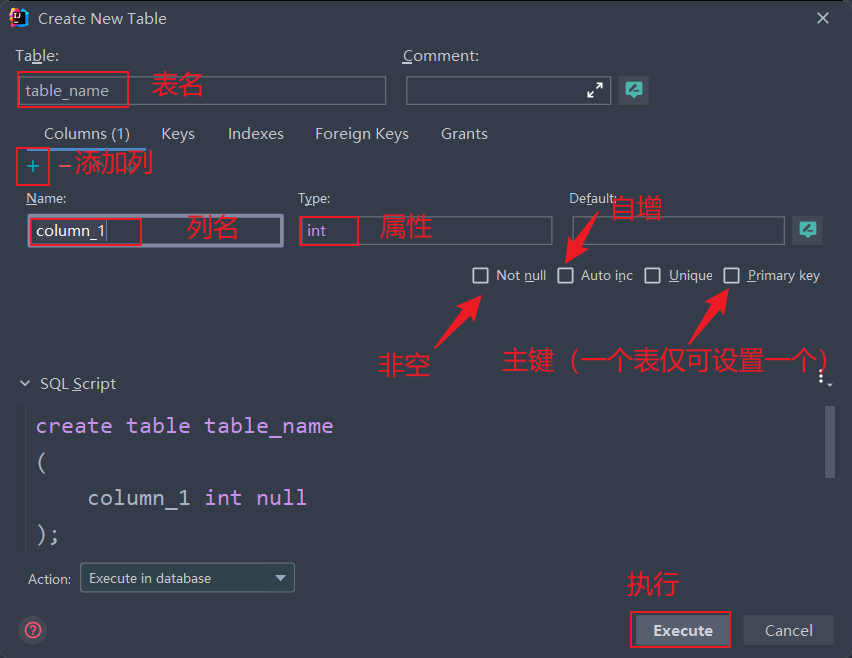
写入数据信息
方式1:可视化,图形界面操作
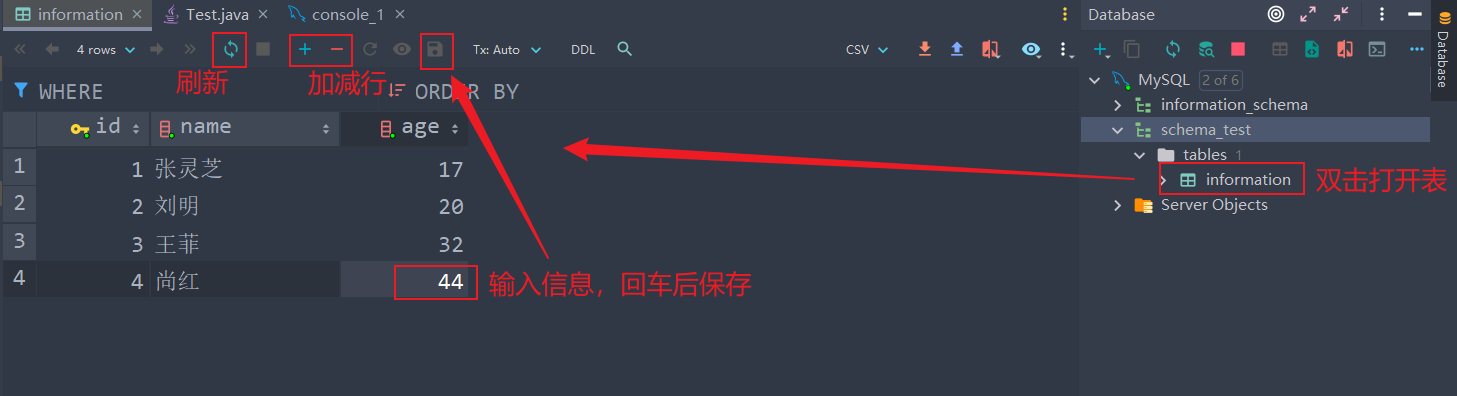
方式2:sql 语句添加
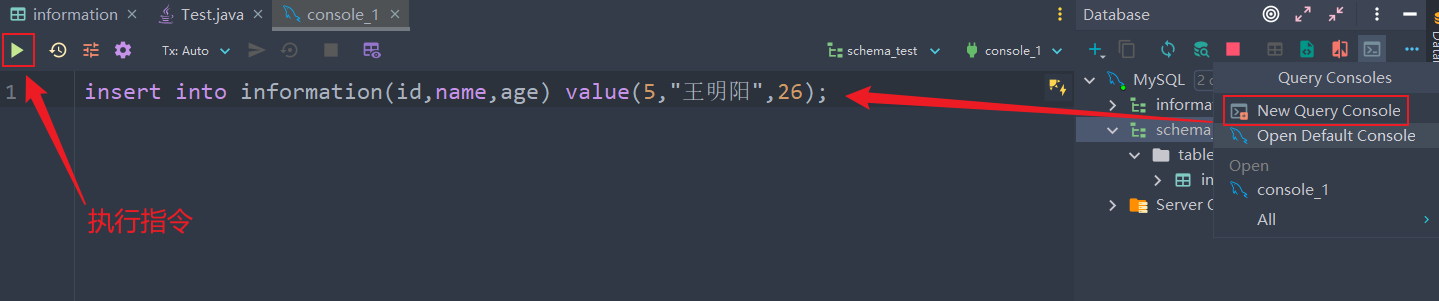
执行结果
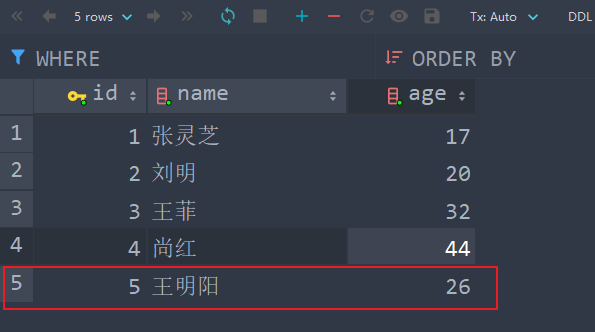
测试类
请根据注释位置,修改配置信息后再 Execute 执行
1
2
3
4
5
6
7
8
9
10
11
12
13
14
15
16
17
18
19
20
21
22
23
24
25
26
27
28
29
30
31
32
33
34
35
36
37
38
39
40
41
42
43
44
45
46
47
48
49
50
51
52
53
54
55
56
57
58
59
60
61
62
63
64
65
66
| import java.sql.*;
public class Test {
static final String JDBC_DRIVER = "com.mysql.jdbc.Driver";
static final String DB_URL = "jdbc:mysql://localhost:3306/your schema";
static final String USER = "your sql account";
static final String PASS = "your sql password";
public static void main(String[] args) {
Connection conn = null;
Statement stmt = null;
try{
Class.forName(JDBC_DRIVER);
System.out.println("数据库建立链接中...");
conn = DriverManager.getConnection(DB_URL,USER,PASS);
System.out.println("正在实例化Statement对象...");
stmt = conn.createStatement();
String sql;
sql = "SELECT * FROM information";
ResultSet rs = stmt.executeQuery(sql);
while(rs.next()){
int id = rs.getInt("id");
String name = rs.getString("name");
String age = rs.getString("age");
System.out.print("ID: " + id);
System.out.print(", 姓名: " + name);
System.out.print(", 年龄: " + age);
System.out.println("");
}
rs.close();
stmt.close();
conn.close();
}catch(SQLException se){
se.printStackTrace();
}catch(Exception e){
e.printStackTrace();
}finally{
try{
if(stmt!=null) stmt.close();
}catch(SQLException se2){
}
try{
if(conn!=null) conn.close();
}catch(SQLException se){
se.printStackTrace();
}
}
System.out.println("数据库链接释放!");
}
}
|
测试类执行结果
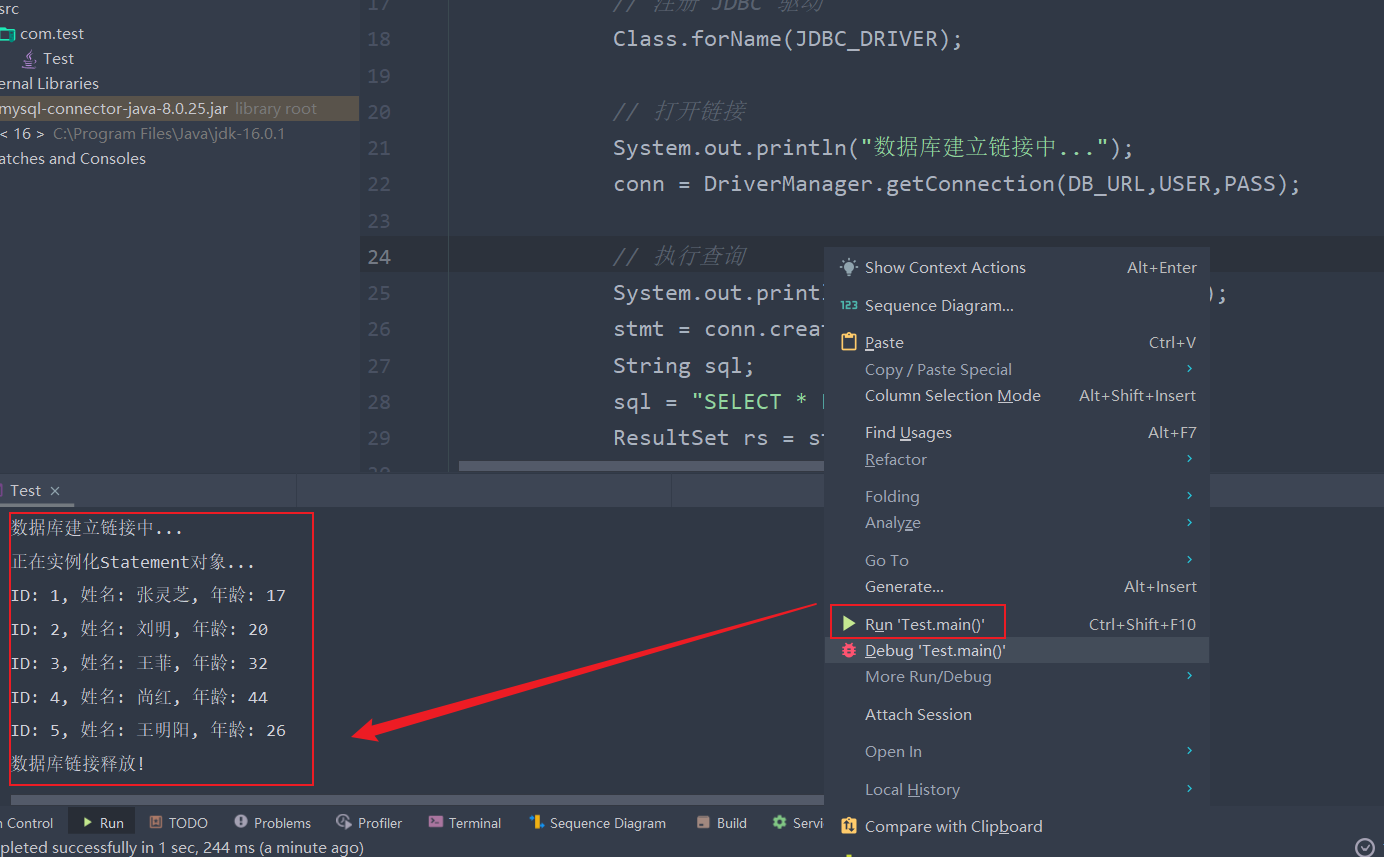
参考资料: